Navigation and pages
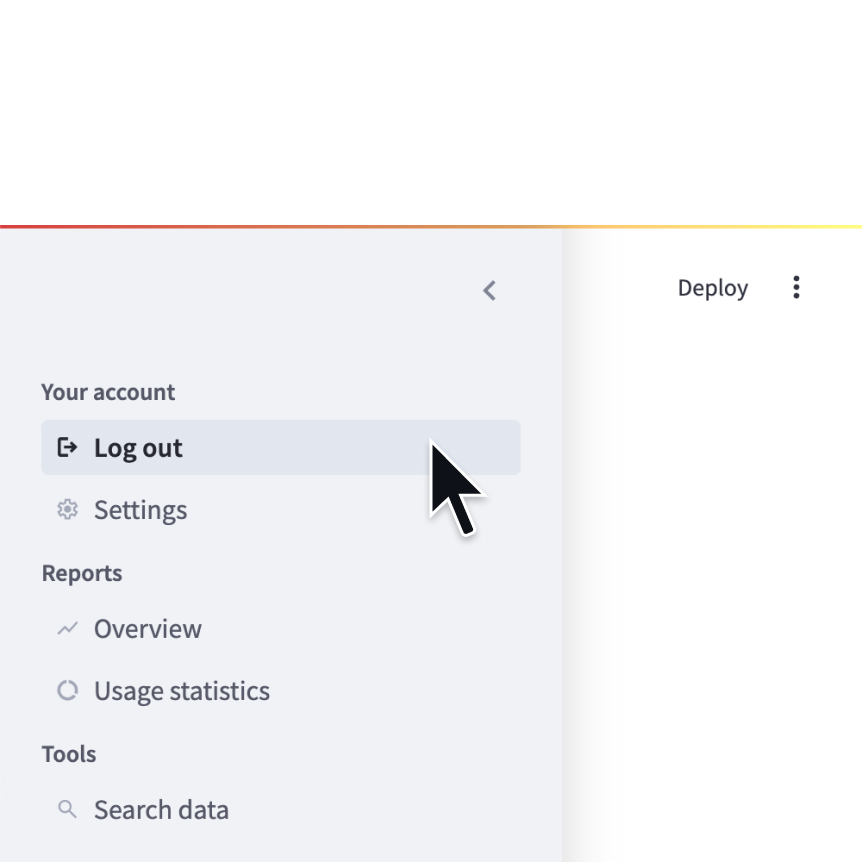
Navigation
Configure the available pages in a multipage app.
Map<String, List<Object>> pages = Map.of(
"Your account", List.of(logOut, settings),
"Reports", List.of(overview, usage),
"Tools", List.of(search)
);
Jt.navigation(pages).use();
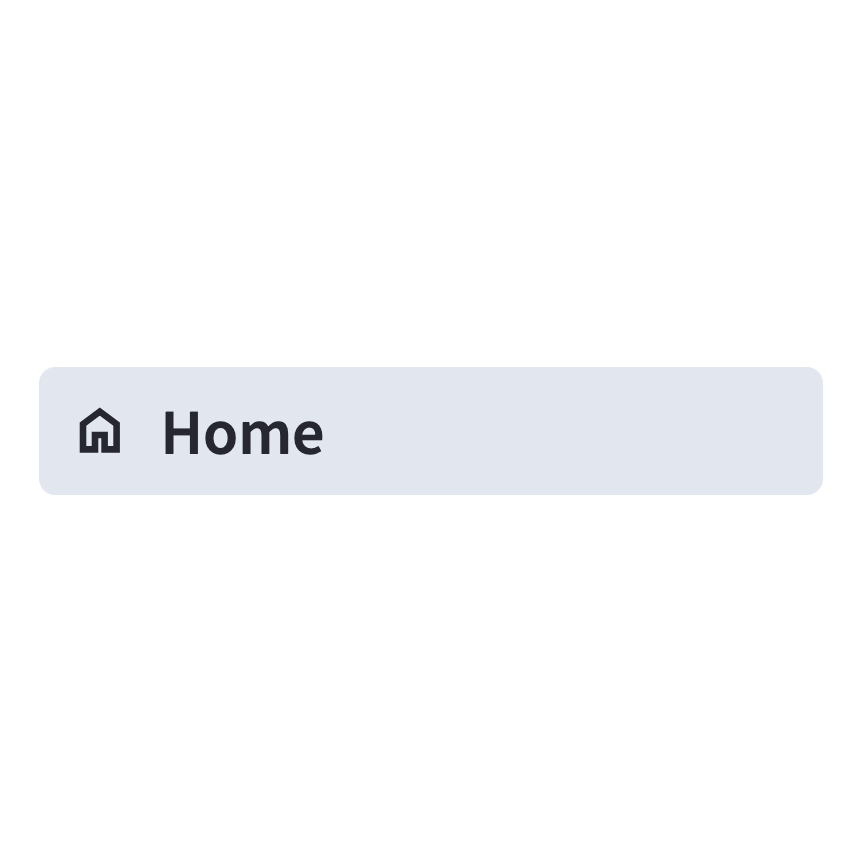
Page
Define a page in a multipage app.
Object home = Jt.page(
"home.java",
"Home",
":material/home:"
);
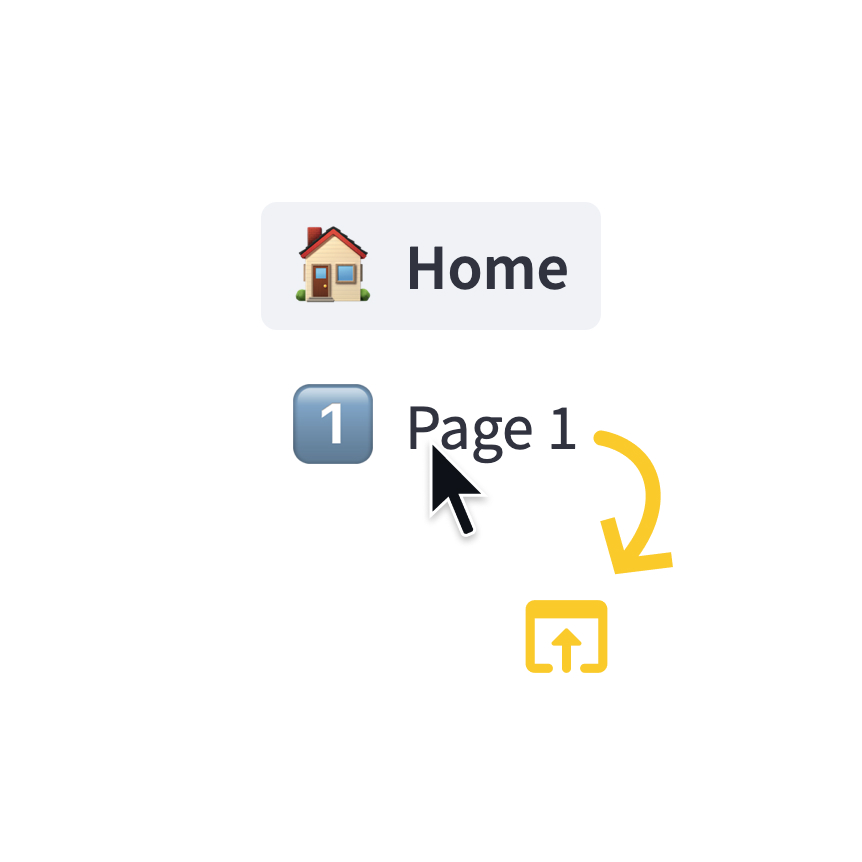
Page link
Display a link to another page in a multipage app.
Jt.pageLink("App.java", "Home", "🏠").use();
Jt.pageLink("pages/Profile.java", "My profile").use();
Switch page
Programmatically navigates to a specified page.
Jt.switchPage("pages/MyPage.java");
Still have questions?
Go to our discussions forum for helpful information and advice from Jeamlit experts.